No Need To Jerk Off In Discovering Birding Sights! Get your Birding App now.
If you’re a bird lover or a birder and enjoying Apple products like iPhone, iPad or iPod Touch then indeed now is the time to fashion your dreams into reality. With the launch of Birdseye app in alliance with Audubon Society as well as The Cornell Lab of Ornithology, the life of many fervent birders takes a new turn. Because of Birdseye, now you can say with pride that you don’t need to hack around while finding out the birding sights in America.
Birding Apps – Your Primary Birding Assistant
Birdseye app is by far the biggest data-base for birding locations with almost 470 species of most familiar birds. However, with the newer version of Birdseye 1.3, this amount goes beyond and reaches up to 857 American bird species. This is the unique cell phone app that steers you toward your birding passion. The intention is to entertain birders through allowing them to catch sight of those birds that are flying in their proximate locality. Not only is it useful in letting you know about the surrounding birds but also allows you to look for the precise location for your most darling bird. However, this app only works within the boundaries of North America and thus it will only tell you about American birds. Through the help of expert birders, ebird manages to incorporate hundreds of thousands of bird sightings from every corner of USA.
Apple Products – A Perfect Platform for Birdseye App
For Birdseye app, it’s a piece of cake if you are not aware about bird sightings and want to know as to where the birds are at that point in time. By means of an advanced GPS mechanism installed in your Apple products, Birdseye is capable to identify up to date locations for bird spotting. Additionally, you may also choose your latest setting by tapping the screen with your hands but this facility is only available on Apple iPod Touch. Generally, Birdseye app is best suited for Apple products like iPhone, iPod Touch and iPad but one of the products named as ‘Bird Log‘ is also compatible with Android operating systems.
Even though internet is necessary to find birding locations but if you’ve already saved the locations, voices and snaps of different birds then you don’t need to access internet every time. With an expense of $20 you may also have access to 377 more birds than is usually present through an in-app or if you are not inclined toward buying all these extra species then paying for the particular family of birds may be more advantageous. However, in my opinion, $20 is slightly more than what it should be particularly for an extra bird species.
Features of Birdseye App – The Best Birding App
While thinking about facets of Birdseye app in Apple products, it would be rather unjust if you do not talk about Life List feature which allows you to actually bring together birding sights where you already have been through. Besides, there are some fascinating voices of each bird that further enhance your interest in it. As compare to the field guide app, this might not be as wide-ranging as it should be but still very handy. A high quality picture to go with every bird is also an added advantage since you may have gone through quite a number of birds but never able to hark back to them simply because you don’t know their names. Ken Kaufman, the author has magnificently narrated the birds’ environment as well as their respective behavior in a wonderful style.

Options Available on Android Systems and Apple Products
Find Nearby Birds
In Apple products, you’ll find out numerous options in the primary display of Birdseye that are aimed at providing you the ultimate ease. As you go through them, you are bumped into birds’ catalogue which comprises only those species that are found in the closest location of your present address. As you browse at the upper portion of your display, you will see three knobs with each having dissimilar filtering functions. By tapping ‘All‘ option, you’ll be able to see only those birds that are found in the latest 3 years whereas with ‘Recent‘ button, the screen will display views only pertaining to the latest month. Finally, ‘Star‘ shows you about the birds that you have not seen so far and pull this data obviously from the Life List that you had created earlier on.
Notable Sightings and Rare Birds – Apple Products
When you tap on this option, a screen will appear showing some prominent birds lying around your vicinity. This is usually done by means of knobs located at the uppermost side of the screen. As you pat on a ‘Notable’ button, it will display birds that are found in unpredictable locations and ‘Rare’ button displays some of the uncommon birds. In order to tailor your screen layout, an apparently wheel-shape button is located at the uppermost left portion of the screen with the help of which you may tell this application about possible area where you want to find birds.
Locate a Bird
By tapping into this option, you’ll see a catalogue of all the birds that are stored in this application.
When you open the bird species page, you’ll find a number of tiny knobs at the right side of the screen which is then followed by a scroll-down catalogue of different species along with their sighting locations.
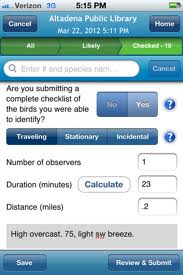
View Birding Hotspots
Through the help of Google map, Birdseye app will definitely take you toward the surrounding eBird Hotspots where you can enjoy bird sightings. Furthermore, you may take a look at the sighted birds and then follow the map to guide you toward the very place.
Issues Arising in Birdseye App for Apple Products like iPhone, iPod Touch and iPad
Even though many people have been using this app quite successfully on their Apple products including iPhone and sometimes iPad but still it is a new application and has few things that need to be addressed. However, you cannot call them drawbacks of Birdseye simply because they are more a limitation than a disadvantage and hopefully will be fixed by the passage of time:
- First and foremost concern about using Birdseye app is that it makes use of eBird in order to access the statistics. The eBird actually receives facts and figures from expert birders across the globe and without doubt, they are doing a great job. Having said that, the limitation of supplied data arises and therefore, you may not entirely rely upon the completeness of data. But on the whole, it’s a fantastic birding app to have.
- Secondly, you’ll have to make use of listing app which is discrete option because eBird is unable to pull figures from Birdseye itself. However, I still fancy this app to be one of the finest apps for apple products and that’s why I find it irresistible for both on iPhone and Android handheld devices.
-
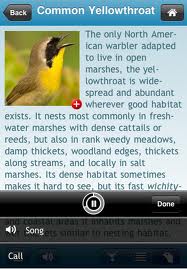
Birdseye Lite Thirdly, one of the add-ons of Birdseye app is its Lite version, where just 135 species of birds are installed along with some old characteristics. Though it’s good enough but what makes it an unviable option is solely the price that goes with it and which is $1.99. I believe apps like these must be advertised on the house. Though there are some other birds’ apps like iBird Explorer Plus and iBird Explorer Pro but they have relatively much fewer costs. However, comparison is not always a good option and I personally feel that having a birding app of this kind in $19.99 is not a big deal!
By and large, Birdseye app is best suited for Apple products of iPhone, iPad and iPod Touch as well as Android operating systems excluding Android 2.1 and less than that. Due to the up gradation of this app, version 5.1 is also released in March of 2012 and users are therefore suggested to bring their app up to date. Thus, I personally propose every reader who’s interested in birding to have this app for their iPhone or other counterparts and enjoy their life with birds! [1]
Birdseye for Apple Products – Video





